Timekeeper Statistics
The Timekeeper Statistics routine allows the user to view details for time entries for a specified Timekeeper, for three calendar months at a time. The user can view the total hours and fees entered for each month or for each day, and can also view specific details for each individual time entry (i.e. associated Client and Matter, time entry description, etc). By clicking the Monthly Timekeeper Statistics button, the user is also able to view month to date and year to date time entry statistics for the current timekeeper.
The Timekeeper Statistics routine can be accessed from within the View Time Entries (Time Recorder) routine. This routine can also be accessed from the eQuinox main menu. When accessed, the screen shown below will be displayed.
Field Definition
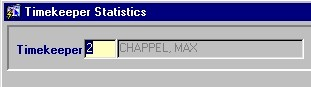
Timekeeper - The unique identifier and name of the Timekeeper for whom the user wishes to view time entry information. The user may make a selection from the List of Values provided, and then execute a query based on the selected Timekeeper, after they have also entered the Month and Year.
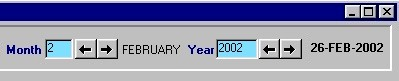
Month - The month for which the user wishes to view time entry information for the current Timekeeper. The user may change the month by using the buttons to the right of the field.
When the user enters a month and executes a query based on that month, information for the specified month as well as for the two previous months will be returned. For example, if the user enters "04" in the month field and then executes a query, information for February, March, and April will be returned in the query results.
Year - The year for which the user wishes to view time entry information for the current Timekeeper. The user may change the year by using the buttons to the right of the field. The user must enter the desired year before executing their query.
Current Date - The current system date is displayed by default.
The query results are displayed in tabs, one for each of the three months for which information was returned. Each tab is divided into two sections, the Calendar section seen on the left and the Posted and Unposted Hours and Fees section seen below.

In the Calendar section, as the user moves their mouse over the days, the total hours and fees entered by the Timekeeper on that day appears under the Posted and Unposted Hours and Fees headings. The values displayed change automatically as the user moves from day to day. If the user double clicks on a day in the Calendar section, they are presented with the Time Transaction Details sub-form, which gives specific details for the time entries for that day. The Time Transaction Details sub-form is explained below.
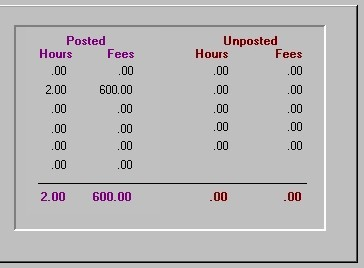
In the Posted Hours and Fees and Unposted Hours and Fees section, Weekly Totals are displayed for each week in the month the user is currently viewing. Displayed below the Weekly Totals are the Monthly Total Posted Hours and Fees (in purple), and the Monthly Total Unposted Hours and Fees (in red) that were posted by the current Timekeeper.
Time Transaction Details Sub-Form
The Time Transaction Details sub-form is accessed by double clicking on a day in the calendar section of the main form; this sub-form displays details for each time entry that was recorded on that day. The user must execute a query, based on the time range (i.e. Transaction Date From X to X)and the sort order (i.e. Sorting Order, By). This information is for display purposes only and cannot be edited or updated by the user. The information that is displayed is as entered in the Maintain Time Entries routine.
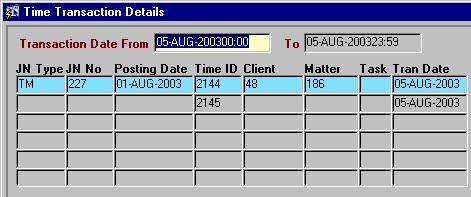
Transaction Date From X to X - The range of dates and times for which the user is viewing Time Entry Details. When changing these dates, it must be done manually.
JN Type, JN No - The type and number of the Journal through which the current Time Entry was posted.
Posting Date - The date on which the current time entry was posted (i.e. this is the same as the date on which the user double clicked).
Time Id - The unique identifier for the current Time Entry, as automatically assigned by the system. This number is used to identify and track the Time Entry through the system.
Client, Matter - The unique identifiers of the Client and the Matter associated with the current time entry. The corresponding names are displayed below in the Client Name and Matter Name fields.
Task - The unique identifier of the task, if any, associated with the current Time Entry. The corresponding Task Description is displayed below in the Task Description field.
Tran Date - The date on which the Time Entry transaction occurred.
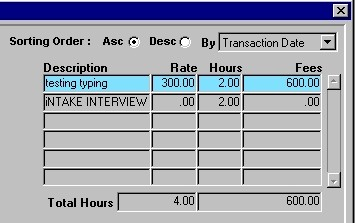
Sorting Order, By - The order in which the Time Entry records will be sorted and the field that the sort order is based on (i.e. Ascending by Transaction Date, Descending by Journal Number, etc).
Description - A description of the time entry, as recorded when the time entry was entered into the system.
Rate - The hourly or flat rate applied to the current Time Entry record.
Hours, Fees - The Number Of Hours And Total Fees For The Current Time Entry.
Total Hours - The total hours and total fees for all records currently displayed.
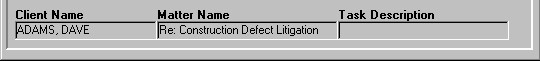
Client Name, Matter Name - The names of the Client and Matter associated with the current time entry. The corresponding unique identifiers are displayed above in the Client No and Matter No fields.
Task Description - A description of the task, if any, associated with the current Time Entry record. The corresponding unique identifier is displayed above in the Task field.
Monthly Calendar Sub-Form
By clicking the View Calendar button on the main screen, the user can access the Monthly Calendar sub-form, which displays both billable and non-billable time entered by the current Timekeeper for each day of the current month.
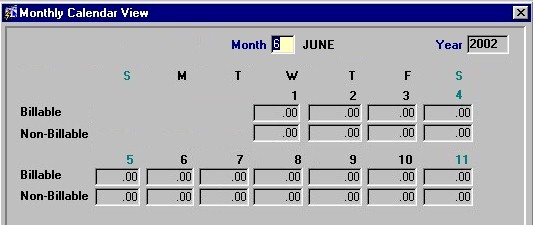
Month, Year - The month and year for which the user is viewing Timekeeper Time Entry information.
Billable, Non-Billable - For each day of the month, the totals for Billable and Non-Billable Time entered by the current Timekeeper are displayed. This information is for display purposes only, and cannot be edited by the user. Note: Here, only the first two rows are displayed: the actual form displays a full calendar with six rows.
Total Billable Hours, Total Non-Billable Hours - In the bottom right hand corner of this screen, totals are provided for the month. Again, this information is for display purposes only, and cannot be edited by the user.
Monthly Timekeeper Statistics Sub-Form
By clicking the Current Monthly Timekeeper Statistics button on the main screen, the user can access the Monthly Timekeeper Statistics sub-form which displays month to date and year to date statistics for the current timekeeper.
Note: The information in this form is for display purposes only and cannot be edited or updated by the user.
Billable Activity
The Billable Activity section of the screen displays the Month to Date and Year to Date Billable figures for the current Timekeeper.
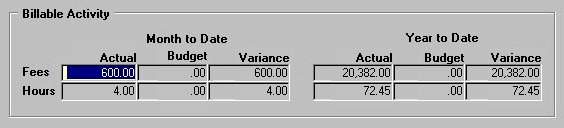
Actual - The actual number of Hours and Fees that the current Timekeeper has available for billing, both Month to Date and Year to Date.
Budget - The number of Hours and Fees that the current Timekeeper is budgeted to bill (i.e. the Timekeeper must bill a certain amount of hours and fees to meet the budget amount), both Month to Date and Year to Date.
Variance - The difference between the Timekeeper's budgeted and actual available Hours and Fees, both Month to Date and Year to Date.
Financials Summary - The Financials Summary section of the screen displays Disbursements and Fees amounts, both Month to Date and Year to Date, for the current Timekeeper.
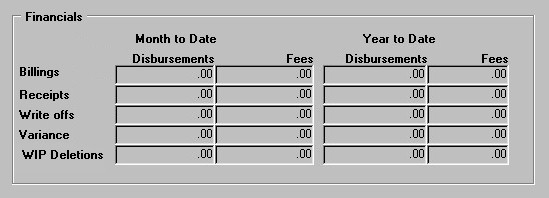
Billings - The total dollar amount of Disbursements and Fees that the current Timekeeper has billed.
Receipts - The total dollar amount in receipts written for Disbursement and Fee payments to the current Timekeeper.
Write Offs - The total dollar amount of Disbursements and Fees that the current Timekeeper has written off (i.e. the amount that has been billed but will not be collected).
Variance - The Timekeeper's current status in relation to their budget (i.e. the dollar amount by which the current Timekeeper is either over or under their budget).
Wip Deletions - The total dollar amount of Disbursements and Fees that the current Timekeeper has deleted (i.e. the Disbursements and Fees were entered into the system but never billed).